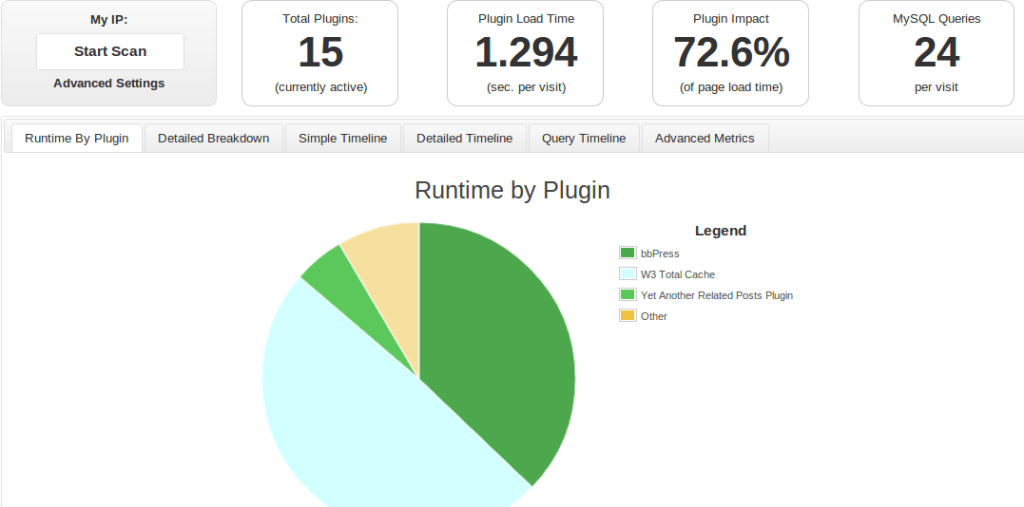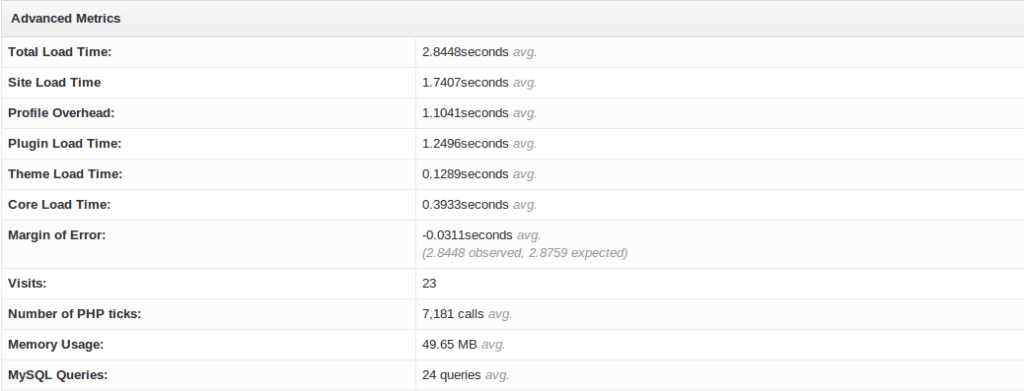How to Monitor Which Plugin Slow Down Your WordPress Website. WordPress Plugin is a great way to add new feature and functionality to your WordPress blog and websites. But unfortunately, it can increase your website load time if not monitored.
How Plugin Slow Down My Website?
In WordPress, we install a plugin for new feature and functionality. But at the time of page load, your server needs to do more work, in terms of executing code, running more queries to load plugin functionality.If installed plugin is poorly coded, then they can affect your website load time. So Monitoring is the key to prevent your website to perform poorely.
How to Monitor Which Plugin Slowdown My Website
You can monitor the plugin performance through P3(Plugin Performance Profiler).When you run P3 plugin it measures your page load times and plugin impact on each page load.
It shows a nice pie chart report which displays the plugins load time.
P3 (Plugin Performance Profiler)
It gives you the detailed overview of
1. No. of active plugins.
2. Plugins load time and impact on page load.
3. No of MySql queries run on each visit.
In advanced metrics of P3, You get the detailed overview in terms of
1. Site Loading Time
2. Plugin load time
3. No. of PHP function call
4. Memory usage etc.
How to check memory usage by PHP script
To monitor plugin impact on my website, I prefer P3 Plugin.
Tips to Improve Loading Time of Website
1. How to leverage browser caching in WordPress